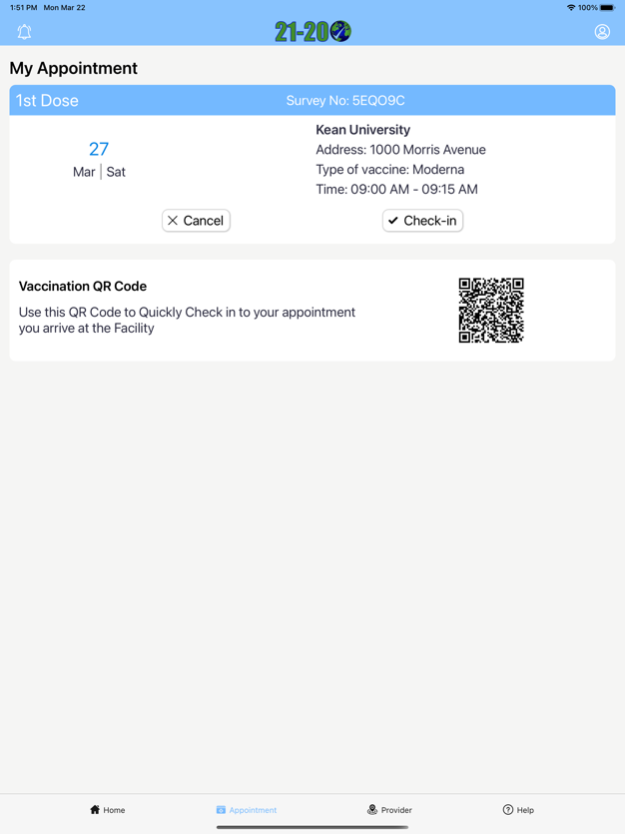2120check.com 2.0.34
Continue to app
Free Version
Publisher Description
This app is available for New Jersey(U.S.) only.
21-20 Check is a comprehensive vaccine management solution that has a bold, but simple mission: simplify the vaccination process, reopen the world, and spread awareness about the vaccine.
We provide an easy-to-use platform for users to check eligibility, schedule appointments, navigate their site visits, manage their vaccination data, and receive a certified, digital vaccination certificate after each appointment.
In addition to making the process easier on vaccine recipients, our platform aims to benefit the administrators. Our platform streamlines onsite visit management, vaccine inventory tracking, and adverse reaction reporting to make the vaccine rollout as efficient and safe as possible.
Simplifying the Vaccination Process
21-20 Check makes it easy for vaccine recipients to schedule vaccination appointments using a centralized appointment management platform where you can:
• Check your eligibility and register for a vaccine
• Locate nearby vaccine administrators and viewing appointment availability and vaccine inventory
• Schedule appointments
• Receive appointment reminders via SMS and push notifications
• Breeze through your appointment via a touchless QR-coded check-in process and monitor the vaccination queue/line in real-time
• Report adverse reactions to the vaccine
• Receive a QR-coded digital vaccination certificate to conveniently view and prove vaccination status.
For administrators, 21-20 Check is committed to providing a flexible and robust software solution to streamline the vaccination roll-out effort and provide detailed vaccination data to monitor progress:
• Set Standard Operating Procedure (SOP) definition & administrative oversight
• Adverse event monitoring & reporting based on SOPs
• Real-time tracking of vaccinated individuals with demographic information
Reopening The World
The pandemic has had a devastating impact on American life. Schools have closed, small businesses are struggling to stay afloat, and millions of Americans have lost their jobs.
21-20 Check assists in re-instating our way of life in 2-ways:
• Providing vaccinated users with digital, verified vaccination certificates that can be scanned and verified by third-parties. This proof of vaccination will get citizens back to work, kids back in the classroom, and families together again.
• Aggregating and reporting vaccination data to the states so that government and health officials can make an informed decision as to when it is safe to re-open businesses, classrooms, restaurants, sports venues, and international travel.
Note: Vaccination records are validated by vaccinators updating the information.
Jul 7, 2023
Version 2.0.34
1. terms and conditions agreement with versioning
2. Bug fixes
3. Vaccination certificate download
About 2120check.com
2120check.com is a free app for iOS published in the Health & Nutrition list of apps, part of Home & Hobby.
The company that develops 2120check.com is Trigyn Technologies. The latest version released by its developer is 2.0.34.
To install 2120check.com on your iOS device, just click the green Continue To App button above to start the installation process. The app is listed on our website since 2023-07-07 and was downloaded 2 times. We have already checked if the download link is safe, however for your own protection we recommend that you scan the downloaded app with your antivirus. Your antivirus may detect the 2120check.com as malware if the download link is broken.
How to install 2120check.com on your iOS device:
- Click on the Continue To App button on our website. This will redirect you to the App Store.
- Once the 2120check.com is shown in the iTunes listing of your iOS device, you can start its download and installation. Tap on the GET button to the right of the app to start downloading it.
- If you are not logged-in the iOS appstore app, you'll be prompted for your your Apple ID and/or password.
- After 2120check.com is downloaded, you'll see an INSTALL button to the right. Tap on it to start the actual installation of the iOS app.
- Once installation is finished you can tap on the OPEN button to start it. Its icon will also be added to your device home screen.